Windows Server 2016
| A version of the Windows NT operating system | |
|
| |
|
Windows Server 2016 Desktop | |
| Developer | Microsoft |
|---|---|
| Source model | Proprietary software |
| Released to manufacturing | September 26, 2016[1] |
| General availability | October 12, 2016[2] |
| Latest release | 1607 (10.0.14393) |
| Update method | Windows Update, Windows Server Update Services, SCCM |
| Platforms | x86-64 |
| Kernel type | Hybrid (Windows NT kernel) |
| Preceded by | Windows Server 2012 R2 (2013) |
| Official website |
windowsserver |
Windows Server 2016[3] is a server operating system developed by Microsoft as part of the Windows NT family of operating systems, developed concurrently with Windows 10. The first early preview version (Technical Preview) became available on October 1, 2014 together with the first technical preview of System Center.[4] Unlike previous Windows Server versions, which were released simultaneously with the client operating system, Windows Server 2016 was released on September 26, 2016 at Microsoft's Ignite conference[1] and became generally available on October 12, 2016.[2]
Features
Windows Server 2016 has a variety of new features, including
- Active Directory Federation Services: It is possible to configure AD FS to authenticate users stored in non-AD directories, such as X.500 compliant Lightweight Directory Access Protocol (LDAP) directories and SQL databases.[5]
- Windows Defender: Windows Server Antimalware is installed and enabled by default without the GUI, which is an installable Windows feature.[6]
- Remote Desktop Services: Support for OpenGL 4.4 and OpenCL 1.1, performance and stability improvements; MultiPoint Services role (see Windows MultiPoint Server)[7]
- Storage Services: Central Storage QoS Policies; Storage Replicas (storage-agnostic, block-level, volume-based, synchronous and asynchronous replication using SMB3 between servers for disaster recovery).[8] Storage Replica replicates blocks instead of files; files can be in use. It's not multi-master, not one-to-many and not transitive. It periodically replicates snapshots, and the replication direction can be changed.
- Failover Clustering: Cluster operating system rolling upgrade, Storage Replicas[9]
- Web Application Proxy: Preauthentication for HTTP Basic application publishing, wildcard domain publishing of applications, HTTP to HTTPS redirection, Propagation of client IP address to backend applications[10]
- IIS 10: Support for HTTP/2
- Windows PowerShell 5.1[11][12]
- Windows Server Containers [13]
Networking features
- DHCP: As Network Access Protection was deprecated in Windows Server 2012 R2, in Windows Server 2016 the DHCP role no longer supports NAP[14]
- DNS:
- DNS client: Service binding – enhanced support for computers with more than one network interface[15]
- DNS Server: DNS policies, new DDS record types (TLSA, SPF, and unknown records), new PowerShell cmdlets and parameters[16]
- Windows Server Gateway now supports Generic Routing Encapsulation (GRE) tunnels[17]
- IP address management (IPAM): Support for /31, /32, and /128 subnets; discovery of file-based, domain-joined DNS servers; new DNS functions; better integration of DNS, DHCP, and IP Address (DDI) Management[18]
- Network Controller: A new server role to configure, manage, monitor, and troubleshoot virtual and physical network devices and services in the datacenter[19]
- Hyper-V Network virtualization: Programmable Hyper-V switch (a new building block of Microsoft's software-defined networking solution); VXLAN encapsulation support; Microsoft Software Load Balancer interoperability; better IEEE Ethernet standard compliance.[20]
Hyper-V
- Rolling Hyper-V cluster update: Unlike upgrading clusters from Windows 2008 R2 to 2012 level, Windows Server 2016 cluster nodes can be added to a Hyper-V Cluster with nodes running Windows Server 2012 R2. The cluster continues to function at a Windows Server 2012 R2 feature level until all of the nodes in the cluster have been upgraded and the cluster functional level has been upgraded.[21]
- Storage quality of service (QoS) to centrally monitor end-to-end storage performance and create policies using Hyper-V and Scale-Out File Servers
- New, more efficient binary virtual machine configuration format (.VMCX extension for virtual machine configuration data and the .VMRS extension for runtime state data)
- Production checkpoints
- Hyper-V Manager: Alternate credentials support, down-level management, WS-Management protocol
- Integration services for Windows guests distributed through Windows Update
- Hot add and remove for network adapters (for generation 2 virtual machines) and memory (for generation 1 and generation 2 virtual machines)
- Linux secure boot
- Connected Standby compatibility
- Storage Resiliency feature of Hyper-V is formed for detecting transitory loss of connectivity to VM storage. VMs will be paused 'til the time the connectivity is re-established.[22]
- RDMA compatible Virtual Switch[23]
Nano Server
Microsoft announced a new installation option, Nano Server, which offers a minimal-footprint headless version of Windows Server. It excludes the graphical user interface, WoW64 (support for 32-bit software) and Windows Installer. It does not support console login, either locally or via Remote Desktop Connection. All management is performed remotely via Windows Management Instrumentation (WMI), Windows PowerShell and Remote Server Management Tools (a collection of web-based GUI and command line tools).[24] However, in Technical Preview 5, Microsoft has re-added the ability to administer Nano Server locally through PowerShell. According to Microsoft engineer Jeffrey Snover, Nano Server has 93% lower VHD size, 92% fewer critical security advisories, and 80% fewer reboots than Windows Server.[25][26]
Nano Server is only available to Microsoft Software Assurance customers.[2]
Development
Microsoft has been reorganized by Satya Nadella, putting the Server and System Center teams together. Previously, the Server team was more closely aligned with the Windows client team. The Azure team is also working closely with the Server team.[27]
Releases
Preview releases
A public beta version of Windows Server 2016 (then still called vNext) branded as "Windows Server Technical Preview" was released on October 1, 2014; the technical preview builds are aimed toward enterprise users. The first Technical Preview was first set to expire on April 15, 2015 but[28] Microsoft later released a tool to extend the expiry date, to last until the second tech preview of the OS in May 2015.[29] The second beta version, "Technical Preview 2", was released on May 4, 2015. Third preview version, "Technical Preview 3" was released on August 19, 2015. "Technical Preview 4" was released on November 19, 2015. "Technical Preview 5" was released on April 27, 2016.
Public release
Windows Server 2016 was officially released at Microsoft's Ignite Conference on September 26, 2016. Unlike its predecessor, Windows Server 2016 is licensed by the number of CPU cores rather than number of CPU sockets—a change that has similarly been adopted by BizTalk Server 2013 and SQL Server 2014.[30]
Version history
| Version history of Windows Server 2016 | |||
|---|---|---|---|
| Version | Milestone | Release date | Highlights |
| 6.4.9841 | Technical Preview[4] |
October 1, 2014 |
|
| 10.0.10074[31] | Technical Preview 2 | May 4, 2015 |
|
| 10.0.10514 | Technical Preview 3 | August 19, 2015 |
|
| 10.0.10586 | Technical Preview 4[37] | November 19, 2015 |
|
| 10.0.14300 | Technical Preview 5[38] | April 27, 2016 |
|
| 10.0.14393 | Release to manufacturing | September 26, 2016 |
|
See also
- Microsoft Servers
- Comparison of Microsoft Windows versions
- History of Microsoft Windows
- Comparison of operating systems
- List of operating systems
References
- 1 2 Chapple, Erin (September 26, 2016). "Announcing the launch of Windows Server 2016". Hybrid Cloud. Microsoft.
- 1 2 3 Foley, Mary Jo (12 October 2016). "Microsoft's Windows Server 2016 hits general availability". ZDNet. CBS Interactive.
- ↑ McAllister, Neil (May 4, 2015). "Try to contain your joy: Microsoft emits Windows Server 2016 with nano-services". The Register. Retrieved May 5, 2015.
- 1 2 "Announcing availability of Windows Server Technical Preview and System Center Technical Preview". Hybrid Cloud. Microsoft. March 17, 2015. Retrieved April 1, 2015.
- ↑ TechNet: Active Directory Federation Services Overview – AD FS in Windows Server Technical Preview
- ↑ TechNet: Windows Server Antimalware Overview for Windows Server Technical Preview (Updated: February 19, 2015)
- ↑ TechNet: What's New in Remote Desktop Services in the Windows Server Technical Preview (Updated: October 1, 2014)
- ↑ TechNet: What's New in Storage Services in Windows Server Technical Preview (Updated: October 1, 2014)
- ↑ TechNet: What's New in Failover Clustering in Windows Server Technical Preview (Updated: October 1, 2014)
- ↑ TechNet: What's New in Web Application Proxy in Windows Server Technical Preview (Updated: October 1, 2014)
- ↑ TechNet: What's New in Windows PowerShell (Updated: September 30, 2014)
- ↑ "What's New In Windows Server 2016 Standard Edition Part 9 – Management And Automation". Retrieved 2016-09-09.
- ↑ "About Windows Containers". Retrieved 2016-11-01.
- ↑ TechNet: What's New in DHCP in Windows Server Technical Preview (Updated: October 1, 2014)
- ↑ TechNet: What's New in DNS Client in Windows Server Technical Preview (Updated: October 1, 2014)
- ↑ TechNet: What's New in DNS Server in Windows Server Technical Preview (Updated: October 1, 2014)
- ↑ TechNet: GRE Tunneling in Windows Server Technical Preview (Updated: October 1, 2014)
- ↑ TechNet: What's New in IPAM in Windows Server Technical Preview (Updated: February 6, 2015)
- ↑ TechNet: Network Controller (Updated: December 18, 2014)
- ↑ TechNet: What's New in Hyper-V Network Virtualization in Windows Server Technical Preview (Updated: March 11, 2015)
- ↑ TechNet: What's New in Hyper-V in Technical Preview (Updated: November 12, 2014)
- ↑ TechNet Wiki: Hyper-V Features in Windows Server 2016
- ↑ "Remote Direct Memory Access (RDMA) and Switch Embedded Teaming (SET)". Microsoft. May 17, 2016. Retrieved July 6, 2016.
- ↑ Jindal, Kriti (February 9, 2016). "Introducing Server management tools". Nano Server Blog. Microsoft.
- ↑ Neil, Mike (April 8, 2015). "Microsoft Announces New Container Technologies for the Next Generation Cloud". Server & Cloud Blog. Microsoft.
- ↑ Snover, Jeffrey; Mason, Andrew; Back, Alan (April 8, 2015). "Microsoft Announces Nano Server for Modern Apps and Cloud". Windows Server Blog. Microsoft.
- ↑ Microsoft to release next generation of Windows Server in 2016
- ↑ Windows IT Pro: Windows Server Technical Preview expires 15 April 2015
- ↑ Neowin: Second tech preview of Windows Server 2016 coming next month
- ↑ Bright, Peter (December 4, 2015). "Windows Server 2016 moving to per core, not per socket, licensing". Ars Technica. Condé Nast. Retrieved December 5, 2015.
- ↑ Berkouwer, Sander (May 5, 2015). "The things that are better left unspoken. Windows Server 2016 Technical Preview 2 now available.". Dirteam.
- 1 2 The Register: Try to contain your joy: Microsoft emits Windows Server 2016 with nano-services
- ↑ WinBeta: Microsoft shows off what's new in Windows Server 2016 Technical Preview 2
- 1 2 3 4 5 6 7 Windows Server Blog: What’s new in Windows Server 2016 Technical Preview 2
- 1 2 Windows Server Blog: Windows Server 2016 Installation Option Changes
- 1 2 TechNet: What's New in Windows Server 2016 Technical Preview 3
- 1 2 3 Anderson, Kareem (19 November 2015). "Microsoft has released Windows Server 2016 Technical Preview 4". WinBeta.
- ↑ TechNet: What's New in Windows Server 2016 Technical Preview 5
External links
- Official website
- PluralSight: Windows Server vNext First Look – An introduction to the new features of the Windows Server vNext operating system
- Our Server Journey – video session describing the path that Windows Server has taken from its creation to the current day and where it is going from here
- Michael Pietroforte: Nano Server – Goodbye Windows Server?
- Microsoft Windows Nano Server, the future of Windows Server?
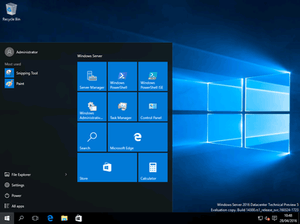
.svg.png)